You might be wondering:
“Why would I need more than one Instagram account?”
Or, if you already manage a personal and business profile, maybe you’re asking:
“How many Instagram accounts can I actually have?”
There are plenty of good reasons to juggle multiple accounts — from keeping your personal life separate from your brand, to reaching different audiences with tailored content. It can be a smart move, both personally and professionally.
But managing several accounts does take some planning.
If you’ve got a minute, this guide will walk you through how many Instagram accounts you can have, how to manage them smoothly, and how to stay active and consistent across each one.
Looking for more Followers?
- Real & Engaging Followers
- Maximize Conversions
- Time Saving & Safe
Why Would You Want Multiple Instagram Accounts?

There are several compelling reasons to have multiple Instagram accounts.
Firstly, it allows individuals to maintain a clear separation between their personal and professional lives, offering privacy and discretion.
For businesses, having separate accounts helps target different audiences, market products or services more effectively, and offer dedicated customer support when needed.
For example, influencers and big brand names use multiple accounts to cater to various niche interests and expand their reach.
Additionally, organizations often create accounts for specific events or campaigns, maintaining a focused online presence. Multiple accounts offer flexibility and versatility in tailoring content, engagement, and branding.
So, if you want to start a business or post about your hobby and keep it separate from your existing main feed, it’s time to create a brand-new Instagram account.
How to create multiple Instagram accounts
Creating multiple Instagram accounts is against Instagram’s terms of service unless you are managing accounts for a business or have a valid reason to do so. However, if you have a legitimate reason for this, here are some tips for you:
- Log out of your current account
- Open the Instagram app and tap on “Sign Up.”
- Enter your email address or phone number and tap “Next.”
- Create a username and password for your new account.
- Fill out the required information, such as your name and date of birth.
- Add a profile picture.
- Complete your profile information.
- Verify Your Account:
How to open multiple Instagram accounts
You can not open multiple Instagram accounts all at once on one device. However, you can use the “switching between accounts” tool. To switch between accounts, tap on your profile picture in the bottom right corner. In your profile, tap on your username at the top, and select “Add Account” to add another account. Once you’ve added multiple accounts, you can switch between them by tapping your profile picture and selecting the desired account.
Instagram’s Official Account Limit: How Many Instagram Accounts Can I Have?
Now, to answer the question that made you click in the first place.
Instagram allows you to have as many accounts as you wish!
Pause the applause, though.
You may only be logged into 5 Instagram accounts at a time on one mobile device and have them connected to the same email address or phone number.
If you create more than five accounts, you will have to keep logging in and out of them every time.
How can you check notifications on your accounts?
You will receive notifications for the account you are currently logged into. If you want to receive notifications for other accounts, make sure to enable them in the settings for each account. Ensure that each account is secure by using unique passwords, a password manager, and enabling two-factor authentication.
This way, you can as well receive notifications from multiple accounts without switching a profile. Once you receive a notification, you must type in it and Instagram will switch accounts by itself.
How can you check your accounts?
When you have up to 5 accounts, simply hold your Instagram profile picture in the lower right corner and then choose the account you want to use. This makes it easy to switch between multiple Instagram accounts easily.
You could also always remove existing accounts you no longer wish to use without having to permanently delete them and add a new account in its place.
Just log out of the old one and log into the new one – it’s that simple.
How to delete multiple Instagram accounts
If you need to delete multiple Instagram accounts, you can do so individually for each account. Keep in mind that deleting an account is a permanent action, and once deleted, you won’t be able to recover it. Also, ensure that you have access to the email address or phone number associated with each account, as Instagram may require verification during the deletion process.
- Log In to the Account You Want to Delete
- Go to the Account Settings
- Access Account Deletion
- Follow the instructions provided in the search results to find the “Delete Your Account” page.
- Follow the on-screen instructions to proceed with the account deletion.
How to Manage Multiple Instagram Accounts Efficiently

Creating a second Instagram account seems simple, but managing multiple Instagram accounts may appear to be a daunting task.
Luckily, there are several strategies and tools available that can make this process simpler through careful planning, consistency, and organization.
Using Third-Party Management Tools for Ease
Using third-party management tools for handling multiple Instagram accounts can significantly enhance the management process. It’s like having a social media manager!
These tools often provide features such as scheduling posts, analyzing engagement metrics, and monitoring comments and messages from one centralized dashboard. This makes it easier to maintain consistent and effective content strategies across multiple accounts.
Additionally, they often offer advanced analytics and automation options, which allow users to optimize posting times and respond to followers more efficiently.
Here’s some advice:
It’s important to choose reputable tools that comply with Instagram’s policies to avoid any potential account issues. Also, users should remain cautious about sharing their credentials when it’s not necessary.
Our tool could be your ultimate solution for enhanced engagement on this platform. Flock Social simplifies the task of maintaining a strong online presence by helping you engage with a targeted audience and gain high-quality followers.
Setting Up Notifications
Setting up push notifications is a game-changer when it comes to managing multiple Instagram accounts.
You can customize your notification settings to receive alerts for important activities like new followers, comments, and direct messages. This ensures you stay engaged and respond promptly, fostering a stronger community on each account.
Here’s an extra tip:
Prioritize notifications for the accounts you use the most, and mute or limit notifications for less critical ones to avoid getting overwhelmed.
Organizing Content Calendars for Each Account

Organizing content calendars for each of your multiple Instagram accounts is a pivotal step in maintaining a well-managed and engaging online presence.
Start by drawing out a clear content strategy for each account. And while you’re at it, make sure that it aligns with your unique goals and target audience.
To make this process more manageable, consider utilizing scheduling tools, which enable you to pre-schedule posts and manage multiple calendars in one place. These tools not only save time but also allow you to maintain a cohesive posting schedule across all accounts.
How to post on multiple accounts on the Instagram app
If you find it cumbersome to post the same content manually on multiple accounts, you may explore third-party social media management tools that offer post-scheduling and multi-account posting features. Some popular tools include Buffer, Hootsuite, and Later.
You can also use Instagram Creator Studio on a desktop computer to schedule posts for multiple accounts. This tool is provided by Facebook and Instagram.
Maximizing Instagram’s Built-in Features for Multi-Account Use
Maximizing Instagram’s built-in features for multi-account use can greatly streamline your social media management efforts. For instance, Instagram offers a “Switch Account” feature, allowing you to seamlessly transition between your personal Instagram account and business account.
Additionally, Instagram’s Insights feature provides valuable analytics for each account, offering insights into your audience demographics, post-performance, and engagement metrics.
It’s up to you to leverage these insights to tailor your content strategy to the specific needs and preferences of each account’s followers.
This way, you can efficiently manage and grow your multiple accounts while harnessing the platform’s powerful features.
Ensuring Consistent Branding Across Profiles

Since you’ve got to manage multiple accounts, keeping your branding game on point is key.
Begin by defining a clear brand identity, including your logo, color palette, and style guidelines. Apply these elements consistently to your profile picture, cover images, and bio descriptions across all accounts, whether it’s your business account or your personal account.
Next up, create a content strategy that aligns with your brand’s voice, values, and objectives, ensuring that every post reflects the essence. Use consistent hashtags and captions, and cross-promote your content between accounts when appropriate.
By upholding a unified brand identity, you reinforce trust and recognition among your followers, ultimately contributing to a stronger and more impactful online presence.
Maintaining Activity Across All Accounts

Staying active on multiple Instagram accounts can be a juggling act, but it’s all about balance and organization.
As we said, content calendars and scheduling tools ensure you’re consistently posting on each account. This helps maintain engagement and keeps your followers interested and entertained.
Also, devote your time to increasing engagement by responding to comments and taking part in social interactions with your followers on each of the separate Instagram accounts.
Remember that quality beats quantity, so focus on creating meaningful interactions rather than spreading yourself too thin.
Keeping Track of Each Account’s Performance

Tracking the performance of multiple IG accounts may seem challenging, but it’s vital for effective management.
To keep tabs on each account’s performance, utilize Instagram’s built-in analytics tools to measure the engagement, reach, and demographics of your followers.
Create a system to regularly review and compare these metrics across your accounts, identifying trends and areas for improvement. Additionally, monitor post-performance, such as likes, comments, and shares, that show you the effectiveness of your content.
By staying vigilant and analyzing data, you can make informed decisions that can refine your content strategy and maximize the impact of each Instagram account.
How to switch between accounts on Instagram
Switching between accounts on Instagram is a straightforward process. Here’s a step-by-step guide on how to do it on the Instagram app:
- Log In to Your Primary Account
- Once you’ve added multiple accounts, you can switch between them easily
- Go to your profile by tapping on your profile picture
- A list of your added accounts will appear. Tap on the account you want to switch to
- Alternatively, you can switch between accounts without going to your profile
- Long-press on your profile picture at the bottom right. A list of your accounts will appear, allowing you to select the one you want to switch to
Potential Challenges & Solutions
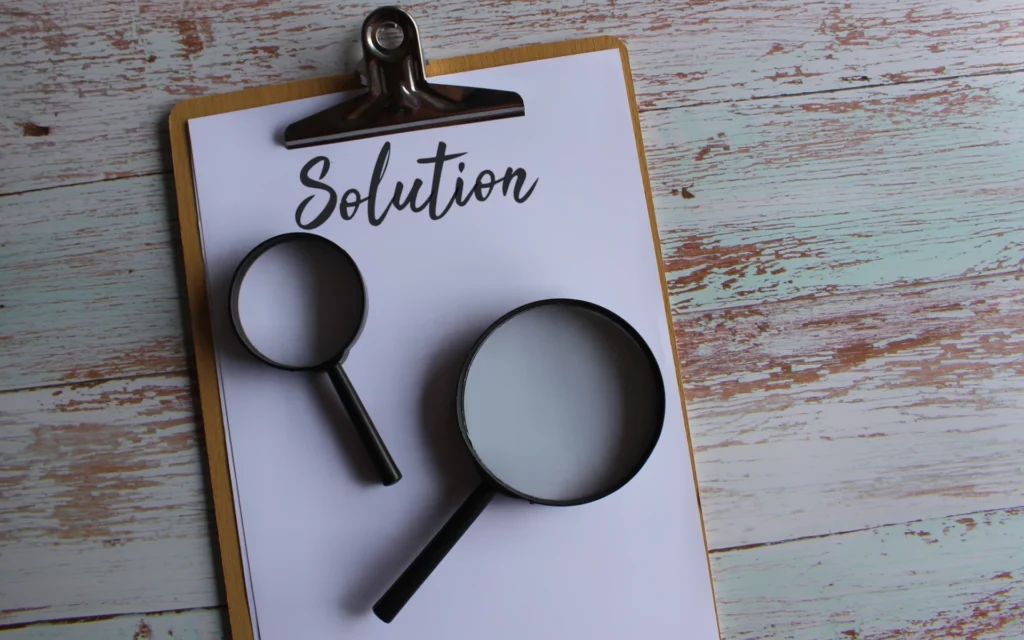
The beauty of juggling multiple accounts comes with challenges. That’s why we’ve singled out the most note-worthy ones, along with potential solutions.
Getting Overwhelmed From Constant Switching and Notification Management
The built-in account switching feature is your go-to solution for this one. Instagram’s user-friendly account toggle allows you to effortlessly switch between your profiles, making it a breeze to manage each one efficiently.
Moreover, by prioritizing essential updates and muting or limiting notifications for less critical accounts, you can maintain your sanity and stay focused on what truly matters in real time.
This combination of easy switching and smart notification management empowers you to juggle multiple Instagram accounts with ease, keeping you organized and in control – without the hassle of constantly logging in and out.
Inconsistency in Branding and Content Across Different Accounts
Developing cohesive content and a powerful branding strategy is pivotal in establishing a strong online presence across all platforms. To achieve this, it’s essential to create content calendars and adhere to branding guidelines consistently.
Content calendars help in planning and organizing content creation, which ensures a steady flow of posts while aligning with your strategic goals. Branding guidelines, on the other hand, provide a framework for maintaining uniformity in visuals, tone, and messaging.
Remember this:
Consistency in posting frequency is critical in order to keep the audience engaged and informed.
By combining these elements into a strategy, businesses can enhance their brand recognition and create a lasting impression in the minds of their target audience.
Difficulty in Tracking Performance Metrics for Each Account Separately
To effectively manage and optimize the performance of multiple accounts, it’s suggested to employ third-party analytics tools that provide the capacity to monitor all these accounts simultaneously. These tools offer invaluable insights into various key performance indicators, such as engagement rates, audience demographics, and content reach.
By regularly scheduling review sessions, businesses can gain a comprehensive understanding of what’s working and what needs improvement. This data-driven approach enables making informed decisions, fine-tuning content and branding strategies, and adjusting tactics to achieve the desired results.
The Impact on Engagement and Algorithms
Each Instagram account caters to a different niche or target audience. This segmentation means that engagement on one account may not directly translate to engagement on the other one.
Instagram’s algorithm prioritizes content based on user behavior, including likes, comments, shares, and time spent on posts. When managing multiple accounts, each account’s engagement is measured independently.
You can leverage your accounts to promote one another, which can boost visibility. Encouraging followers from one account to follow your other accounts can help bridge the gap between your various audiences.
Final Thoughts
In conclusion, managing multiple Instagram accounts offers advantages like personal-professional separation, audience targeting, and extended reach.
You can have as many accounts as you want, but you can be logged into 5 Instagram accounts at the same time.
To handle them effectively, you could use third-party tools for streamlined posting, engagement, and analytics, set notifications, create content calendars, and ensure consistent branding.
It’s important for you to know that every online challenge has a solution. Whether you’re feeling overwhelmed, struggling with brand identity, or keeping tabs on performance, there are efficient ways for you to handle this, even if you have 5 different accounts at the same time.
By staying vigilant, understanding algorithms, and using strategic approaches, individuals and businesses can fortify their online presence, reach goals, and maximize Instagram’s potential.
Oh, and one more thing.
Sign up for Flock Social. Our tool will help you flourish on Instagram!





