Instagram growth isn’t just about what you post—it’s about what happens after someone clicks. Whether you’re linking to a product page, blog, or freebie in your bio, a slow-loading page can stop your momentum before it even starts. That means your content might be great, but your results will feel stuck.
If you’re serious about building a strong presence, you need to look beyond the feed. Page speed, clean design, and a smooth user journey all play a role in how people interact with you once they leave Instagram. The good news? You don’t need to be a tech expert to improve how your Instagram traffic performs—you just need the right focus.
Let’s walk through the simple changes that make a big difference, and how they connect back to faster pages, better engagement, and real growth.
Why Speed Still Matters on Instagram
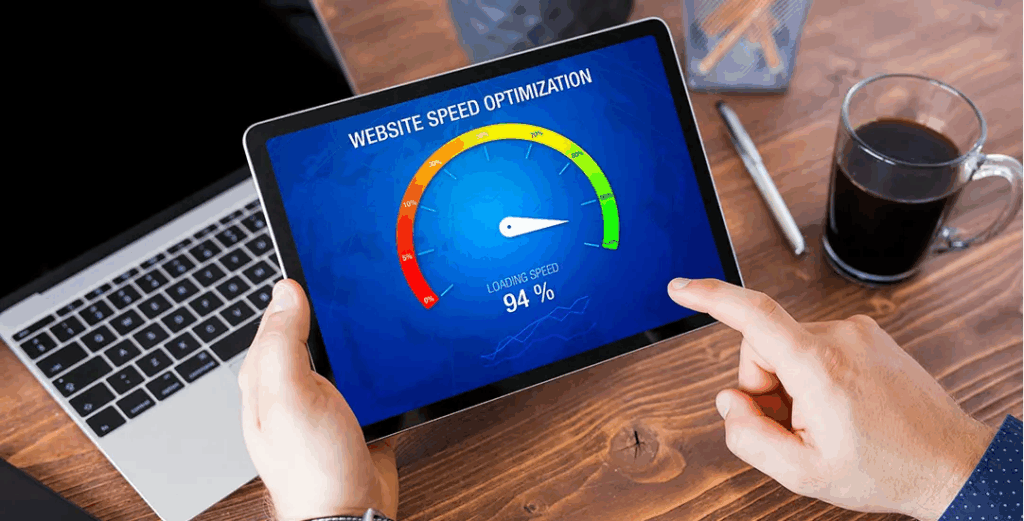
It’s easy to focus only on visuals and captions, but the moment someone taps the link in your bio or Story, your site’s speed becomes part of the Instagram experience. Every extra second your page takes to load increases the chance that your visitor will bounce. This happens more often on mobile, and most Instagram users are coming from their phones.
One common cause of slowdown is unoptimized widgets—like HTML counters, visitor trackers, or custom countdowns. If your page is filled with these and they’re not cached correctly, it doesn’t just slow down your site. It adds friction right when the visitor is most interested.
This is where using a cache speeder for HTML counter comes in. It helps your counter or tracker load quickly, giving your followers a smoother experience and keeping them engaged longer.
Make Sure Your Link Experience Matches the Feed
You’ve put in the work to create engaging Reels, polished Stories, and smart captions. But what about the landing page your audience clicks through to?
If your links lead to pages that load slowly or look clunky on mobile, it can undo all that effort. The key is to make sure the experience off Instagram is just as polished as what happens on the app.
That means:
- Clean, responsive design that works on mobile
- Fast-loading content with no delays
- Simple navigation that leads people where you want them to go
- A strong message that’s easy to read and act on
Many creators use a bio link tool, while others prefer custom-built landing pages. If you go the custom route, adding dynamic buttons or interaction with a touch of JavaScript can help create a smoother, more engaging experience—just make sure it doesn’t slow the page down.
Improve How Your Page Looks and Loads
Once someone lands on your page, you want them to feel like it’s been built with care. Good design isn’t just about style—it’s also about structure and how fast the page responds.
One detail many creators overlook is how their CSS files are organized. Messy or overloaded CSS can drag your site down, especially when visitors are coming from Instagram on mobile data connections.
Make sure your stylesheets are clean, compressed, and not pulling in too many extras. Even small optimizations like this can shave off valuable load time and improve how long someone sticks around.
If you’re using templates or builders, look for options that are lightweight and mobile-first. You don’t need fancy effects—just clean, clear content that loads instantly.
Stories, Reels, and the Click-Through Problem
Instagram does a great job of keeping users on the platform, which means you really need to work for every off-platform click. If someone taps your Story link or bio and the page takes too long to load, they’re likely to exit right away.
This is especially true when you’re managing more than one profile or trying to direct traffic to different places at once. Learning about overload management strategies can help keep your workflow smooth—and ensure each link you’re sharing leads to a fast, effective page.
Don’t assume your visitors are patient. If they’re waiting more than a couple of seconds, your chance to convert them drops sharply. So every improvement you make to speed and structure helps turn a view into a result.
Keep Your Pages Focused and Mobile-Friendly
Instagram traffic is fast and casual. Your pages should match that energy.
- Keep your message short and clear
- Avoid too many visuals or animations
- Test how the page looks on different screen sizes
- Make sure buttons are large enough to tap easily
One way to keep things exciting without adding bulk is running an Instagram Takeover. It brings new eyes to your page—but you’ll want your site to be fast and ready for the traffic that follows.
If your design takes forever to load or your buttons are hard to click, even a great takeover can lead to missed opportunities.
How Speed Supports Trust and Engagement
People make quick judgments based on how smooth something feels. A site that loads fast and feels easy to use builds trust. It makes people more likely to read, click, and even buy.
Instagram growth isn’t just about follower count—it’s about real action. If you’re promoting a cause, a product, or a service, you need your site to reflect the same quality you show in your posts.
Using features like the Support Small Businesses sticker in your Stories can help you bring in like-minded followers. But if your landing page lags or looks broken, it weakens the trust you just built.
Page speed supports every part of the customer journey—from curiosity to conversion. Make sure your site reflects your message by keeping things clean, fast, and welcoming.
Encourage Shares and Community Growth
When someone enjoys their experience with your content—on and off Instagram—they’re more likely to tell others. That includes sharing your posts, tagging their friends, or even reposting your Reels.
One easy way to grow is by tapping into Instagram Shoutouts. These allow others to recommend your page, which brings in new followers who already trust the source.
If you’re asking for shoutouts or running a campaign where you expect people to visit your site, make sure it’s ready. The goal is to keep people moving through your content—not waiting on load screens or struggling with links that don’t work well on mobile.
Create Landing Pages That Convert Instagram Traffic
Bringing someone from Instagram to your website is only the first step. Once they arrive, your landing page needs to work hard to keep their attention and gently guide them toward taking action—whether that’s reading a blog, signing up, or making a purchase.
Too many creators and businesses link to a page that’s cluttered, slow, or confusing. That disconnect leads to high bounce rates and missed opportunities. If someone taps your bio or Story link and doesn’t know what to do next, they’ll likely exit within seconds.
What makes a landing page effective?
A strong landing page does three things well:
- Loads fast (ideally under 3 seconds)
- Makes the next step clear (a button, form, or simple message)
- Looks good on mobile screens
Since Instagram traffic comes mostly from phones, designing mobile-first is non-negotiable. This means using readable fonts, large clickable buttons, and a layout that doesn’t require zooming or scrolling sideways.
If your page includes images, videos, or custom scripts, be sure they are compressed and not loading unnecessary data in the background. Also, avoid stuffing too many external plugins—these slow down page load time and make your site harder to navigate.
Reduce Friction Between Click and Action
Every second between the click and the action is a chance for someone to leave. That’s why reducing friction—any delay or confusion—is one of the best ways to boost conversion.
Think about what happens when a follower taps your link. Do they land on a loading spinner? Do they have to scroll to find what they’re supposed to do? Or is it clear and fast from the start?
Common causes of friction and how to fix them
- Slow-loading popups: Use lightweight code or delay them until after the page loads fully.
- Too many choices: Keep each page focused on one goal. More links = more distraction.
- Overwhelming visuals: Use clean design and avoid flashy animations or crowded layouts.
- Hard-to-read fonts: Make sure your text is large enough and high contrast.
If your followers are mostly new visitors, their first impression matters more than anything. Help them move from curiosity to action without asking them to think too hard or wait too long.
Build Trust Through Consistent Design

If your Instagram feed is bright, minimal, and full of helpful content, but your linked pages look clunky or outdated, that creates a trust gap. People might wonder if they clicked the right link—or if you’re as professional as you seem on social media.
Design consistency builds confidence. That doesn’t mean your website has to look just like your Instagram feed, but the tone, colors, and layout should feel familiar.
Keep your design smooth and on-brand
- Match fonts and colors to your Instagram visuals
- Use the same tone of voice you use in captions
- Avoid switching styles drastically from page to page
Consistency also supports better user experience. When things feel connected, users move more easily between platforms, which increases engagement and time spent on your site.
And remember—design isn’t just how things look. It’s also how they feel. A simple, polished page that loads quickly and feels intuitive does more for your brand than a complex one with too many moving parts.
Test and Improve Based on Real Data
If you’re serious about growing from Instagram traffic, don’t guess what’s working—check the numbers. Most link-in-bio tools and website builders come with built-in analytics that show how many people click, where they drop off, and what they engage with most.
You can also use Instagram Insights to see which posts, Stories, or Reels are driving the most link clicks. This helps you understand which content leads to results—and how your landing pages are performing once people get there.
Tips for tracking what matters
- Use a simple analytics tool to monitor bounce rate and page load time
- Track how many people complete your goal (signup, purchase, scroll, etc.)
- Regularly test your link on different devices and data speeds
If you notice that people click but don’t stick around, the problem is likely on the page—not in the content that brought them there.
Making small changes—like simplifying your layout, removing one image, or speeding up your HTML counter—can lead to noticeable improvements. These tweaks may not seem like much, but they add up over time.
Final Thoughts
If you’re growing on Instagram, don’t forget to look past the post itself. What happens after someone clicks is just as important as the content that brought them there.
A fast, clean page helps you keep the momentum going. Whether you’re promoting a product, a blog, or just trying to build a strong online presence, user experience matters.
You don’t need to be a web developer to make improvements. A few small changes to your page speed, layout, and loading elements can make a big difference in how people engage with your content—and whether they stick around.
Instagram is a visual platform, but real growth happens when the full journey feels good. Start with your site, your counter tools, and your loading speed. The rest will follow.





