Need a break from social media, your Instagram app in particular?
Understood. There are 101 reasons why you’d want to hit the pause button on social media and delete your Instagram account. From privacy concerns and time management to a simple detox – it’s all valid.
If you’re thinking about it – just know that you have two choices: you can either deactivate your account and say “Goodbye” forever, or you can delete it and hop on once you’re ready to start scrolling again.
To learn how to delete Instagram account – temporarily or permanently – stick around.
Looking for more Followers?
- Real & Engaging Followers
- Maximize Conversions
- Time Saving & Safe
Understanding the Difference: Deactivation vs. Deletion

Still unsure whether you should hit the pause button or delete your Instagram account permanently?
We’re here to help you decide which option is right for you.
Temporary Deactivation: Pros & Cons
A majority of users are too attached to their Instagram – feed, followers, and accounts they follow – to say “Adios.” That’s where temporary deletion comes in. When you choose to temporarily delete your Instagram account, you’re taking a break from your profile, but you’re data is still there.
Temporarily disabling your account has its advantages and disadvantages, though.
It’s convenient because you’re free from notifications that might have been the primary source of distraction. Also, it helps you reduce screen time if your focus at the moment is improving your mental health.
On another note, when you temporarily disable your account, your Instagram data is safe. There’s nothing holding you back – you can return your account without losing your personal details, login credentials, and all your photos. Of course, while you’re in time-out, don’t forget your password.
When it comes to the disadvantages of temporarily deleting your Instagram account, the first thing that you should know is that this is a direct strike to your engagement. Basically, if you have a large number of followers, they might start second-guessing following you if you’re not active.
The last thing we’d like to mention is that Instagram is not pressuring you or anything like that, but if you’d like to take a longer pause (more than one year), you’ll need to log in, reactivate, and deactivate your Instagram account again.
Don’t rush, though – take a minute to think about it.
Permanent Deletion: What It Really Means
When you choose to permanently delete your Instagram account and uninstall the Instagram mobile app – it’s your final goodbye from this platform. In the simplest terms, all your account data, your online presence on this platform, and your feed is gone.
Since it’s a serious decision, let’s talk more about it.
If you want to permanently delete Instagram, you should know that the app will start by erasing all your data that is associated with your Instagram profile – private information, posts, likes, comments, followers, and following. You’ll also lose your DMs. All your conversations with friends and family on this platform will be completely removed, and you won’t be able to access them again.
On top of that, permanently deleting Instagram means that all third-party sources that are associated with your Instagram account will lose connection. You’ll need to make a new account if you want to continue using them.
After permanently deleting Instagram, your profile no longer exists – it’s an irretrievable endeavor.
Pre-Deletion Checklist

Whether you’re looking to permanently or temporarily disable your account, bear in mind this short pre-deletion checklist:
Backing Up Your Data
If your wish is permanent account deletion, you should take a minute or two to scroll through your profile once again and back up your data. Whether it’s collecting personal information, taking screenshots of some important conversations, or saving photos from your feed or story archive – this is the time to do it.
Notifying Close Friends and Followers
Also, you should definitely consider letting your friends, family members, or followers (if you’re a celebrity or brand) know that you’re planning on hitting the delete button for a while or for good.
Send them a DM briefly notifying them that you’ll be leaving your Instagram account for a period of time, or post it on your Instagram Story for people to see. This will help you avoid getting dozens upon dozens of notifications on other social media platforms or calls wondering where you are.
Speaking of an Instagram community, here at Flock Social, we’re eager to help you connect with a real, authentic, and interactive audience and enjoy this platform even more.
Step-by-Step Guide to Deleting Your Account

Now that you’re all set up and ready to delete an Instagram account of yours, here is a comprehensive step-by-step guide on how to do it properly.
Accessing the Delete Account Page
First, follow these steps to access the “Account Deletion” page.
For Android and iPhone:
- Open the Instagram app on your Android or iPhone.
- Log in to the account you want to delete.
- Tap on your profile picture in the bottom right corner.

- Tap on the three horizontal lines in the top right corner
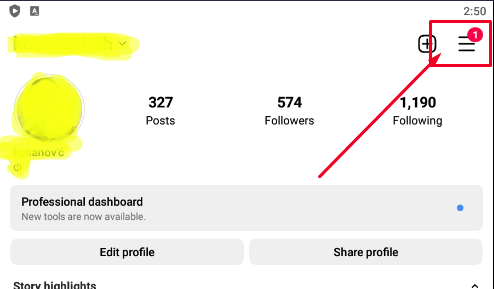
- From the dropdown menu, click on “Settings and Privacy.”
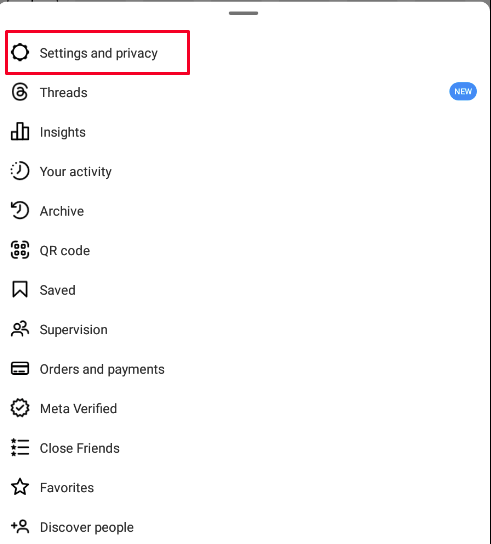
- Click on “Accounts Center”, go to “Account Settings,” and tap on “Accounts.”
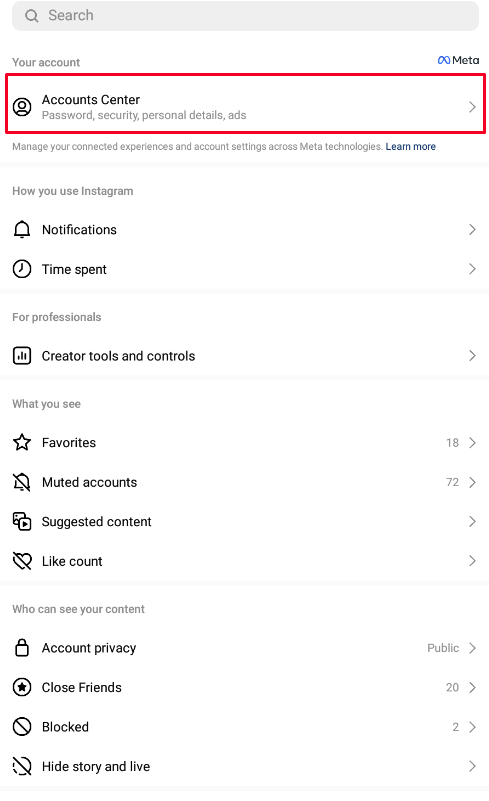
- Click on Remove Account.
This will either delete or deactivate your Instagram account.
For Desktop:
- Open your primary web browser and open Instagram
- Click on the three horizontal lines in the lower left corner
- Next, click on the Settings option
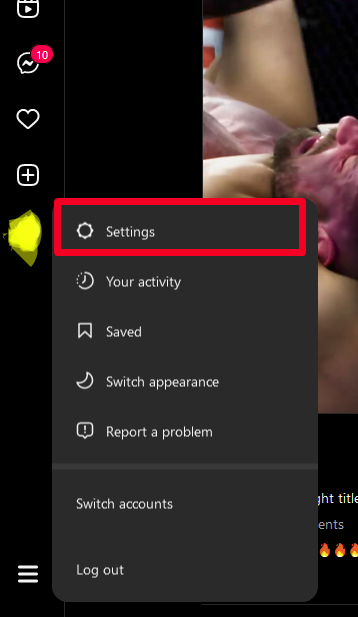
- Once there, click on the “See more in Accounts Centre” option.
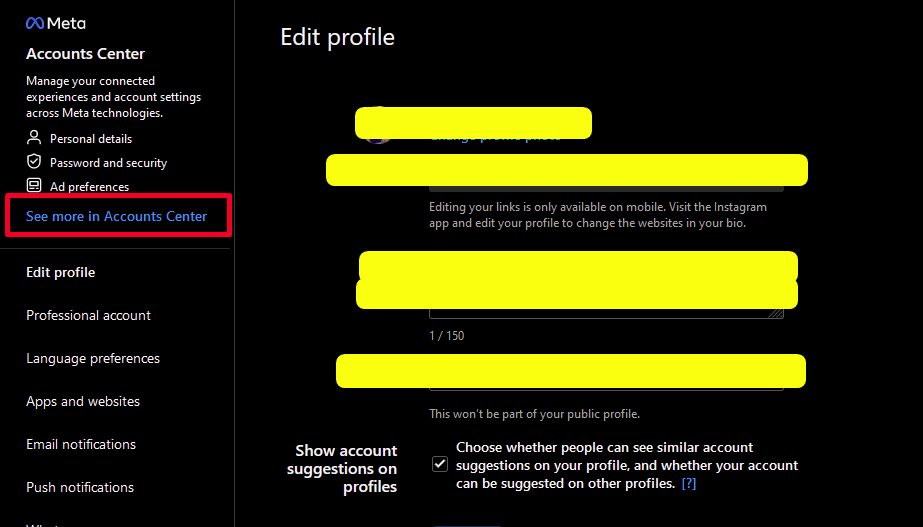
- Now choose the Personal Details option
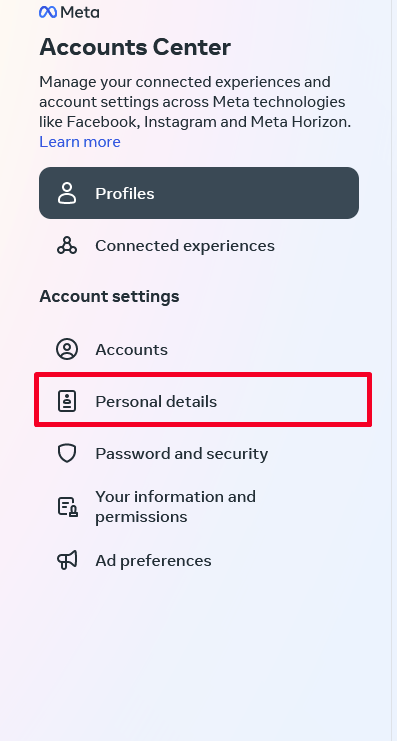
- This will open a new menu where you need to choose the Account ownership and control option
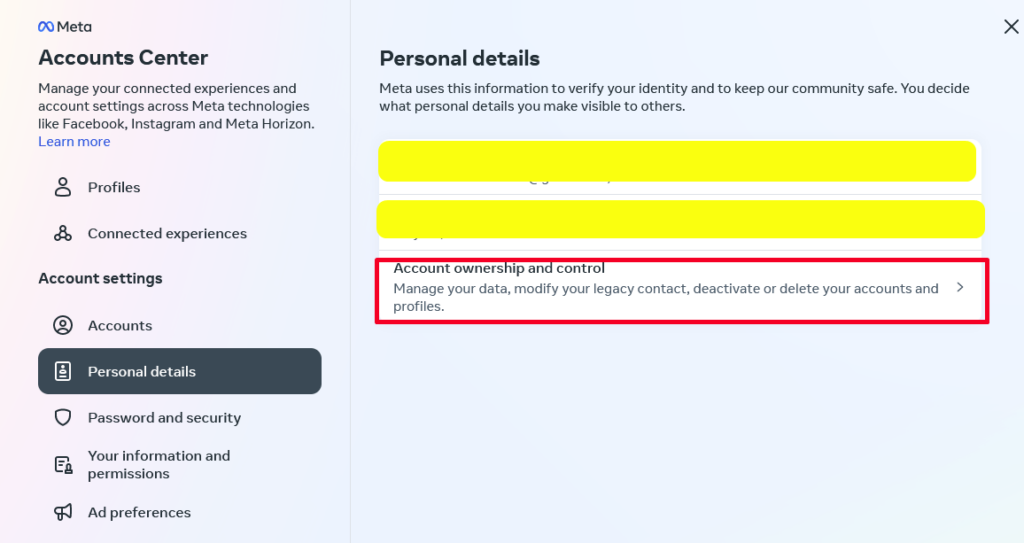
- This will open a new menu where you can choose one of your accounts and deactivate/delete them.
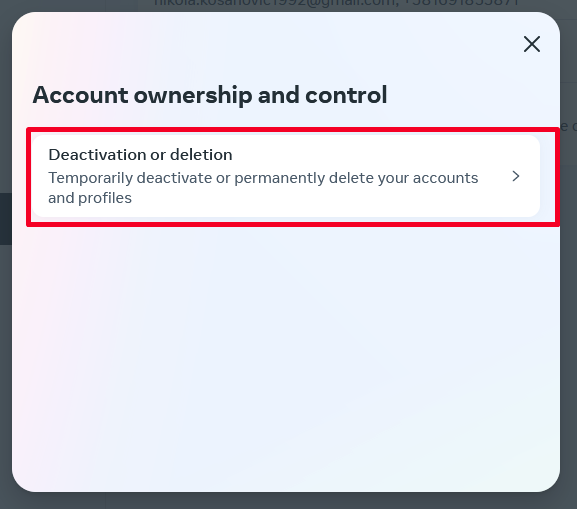
Now that you’ve reached the deactivation page, it’s time to take the final steps. Bear in mind that these steps are the same – regardless of whether you’re using your iPhone, Android app, or you’re on your web browser.
- Read the information: Make sure to read all the information. This will give you a detailed explanation of what happens when you want to delete your account.
- Choose a reason for deleting your account: Before you select “Delete Account”, Instagram will ask you to write the primary reasons you’re leaving the app.
- Enter your account password: To confirm that it’s really you, prior to deactivating your account, you’ll need to re-enter your Instagram password.
- Confirm once again: Even after entering your Instagram account password and verifying your identity, Instagram will ask you once again. Confirm Instagram account deleting by choosing “Yes.”
After you’ve gone through all these steps, Instagram will begin the deletion process.
Repercussions of Deleting Your Account
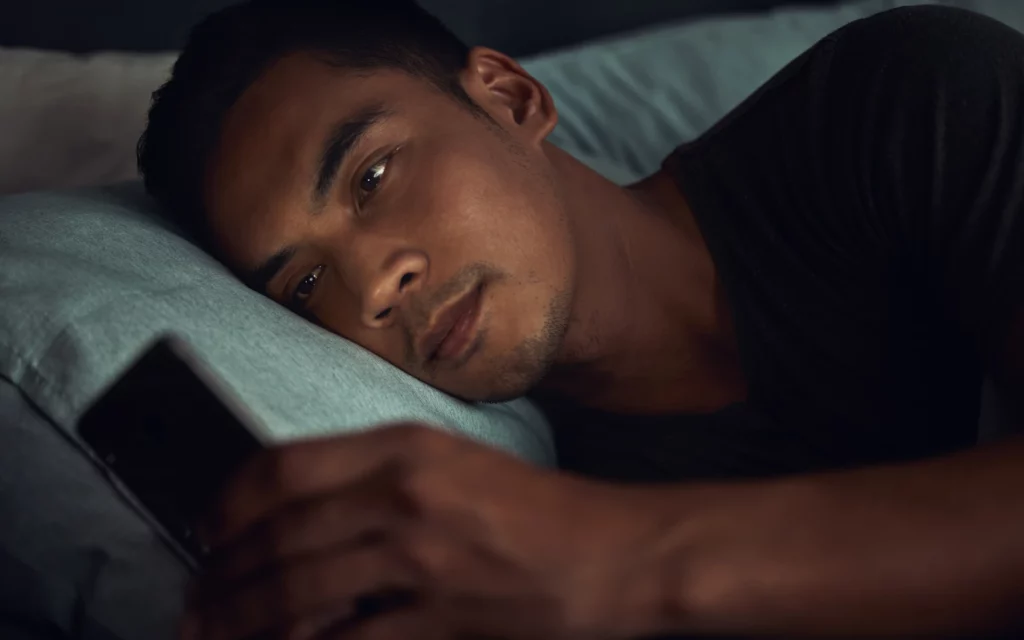
As we’re wrapping up this guide on how to permanently or temporarily disable your Instagram account, it’s definitely worth mentioning the two major repercussions of this decision: loss of content and username unavailability – so, let’s get into it.
Loss of Content
Your account ownership and your content will be lost.
If you decide to temporarily disable account, your content will still be there, but you won’t have access to it and edit profile aesthetics until you re-enter your password and log in again.
If your account is permanently removed, that’s the end of that matter. Your content and profile information are irretrievable. You’ll need to start from zero and open Instagram again.
Username Unavailability
Once your account is permanently deleted, your username is no longer available. This is a hard blow if you’re an influencer or brand that needs their original, same username.
If you’re doing really well on this platform, maybe reconsider whether the idea to permanently delete your account is the best solution.
Alternatives to Complete Deletion

If you’re still not entirely sure whether you should remove your Instagram account, we’ve got you.
Here are two handy alternatives:
Profile Privacy
Is unwanted attention your primary issue?
No problem. You don’t have to delete your account. You can go to Instagram’s Settings and alter your profile’s privacy. For example, you can switch to a private account and restrict access. This way, only the people you accept can see what you’re posting.
Content Curating
Content curating is another alternative if you don’t want to delete your account.
This approach implies refining your following list and “refreshing” your account. Leave the accounts that align with your interests, and keep those that you genuinely like. Deactivation isn’t the only option – you can simply mute or unfollow the accounts that don’t contribute to a positive user experience.
Conclusion
So far, we’ve covered a great deal about how to delete Instagram account, some pre-deletion considerations, and the possible repercussions of removing your account. Basically, you can delete your Instagram account permanently or temporarily in just a few minutes.
The ultimate decision is up to you, though.
Before you click on the “Delete Account” button, think twice – about your primary reasons, content, and personal details.
Here at Flock Social, we love Instagram (obviously), and we’re always looking for ways to enhance your experience and help you connect with an interactive, targeted community. Sign up now!





