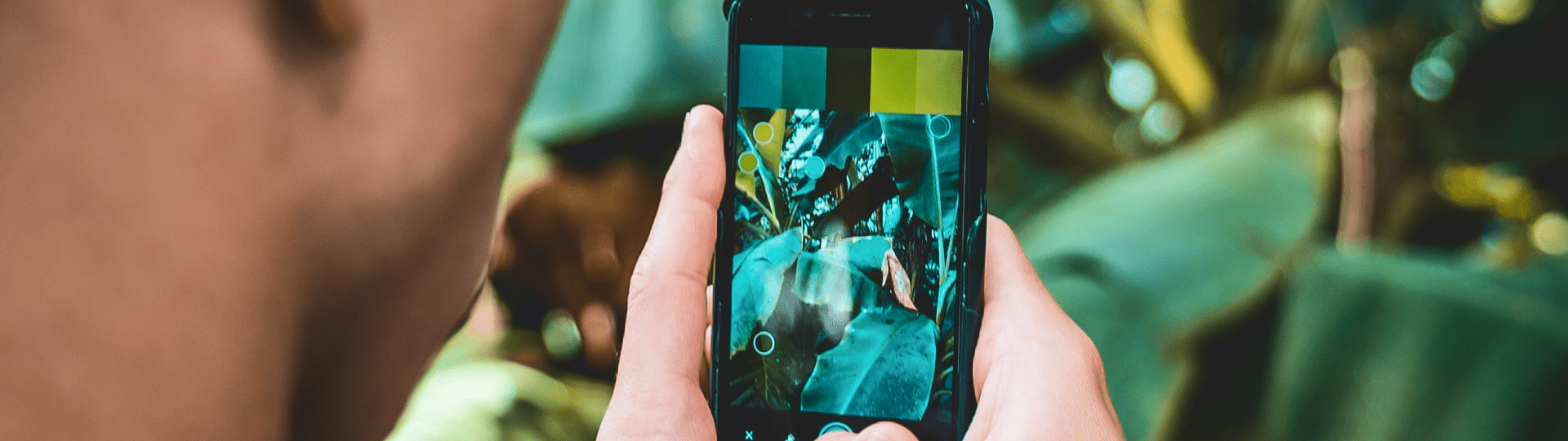First introduced to Brazil audience in late 2019, Instagram Reels became a global phenomenon in 2020. First adopted by the younger Millennial and Gen Z audience, it is only in 2021 that we see more business and general audiences succumb to the trend.
If you are a business owner, an influencer, or a regular Instagrammer looking for ways to up your Instagram game with Reels, we’ve got just the guide for you. Join us as we uncover all you need to know about the latest Instagram feature.
Looking for more Followers?
- Real & Engaging Followers
- Maximize Conversions
- Time Saving & Safe
What is Instagram Reels
A direct competitor to TikTok, Instagram Reels is a new way to create short, fun videos on Instagram. The feature allows you to create 15 to 30-second video clips to audio of your choice.
Although the first adopters took the comparison to TikTok quite literally and filmed only dance routines for the longest time, Reels allow for a ton of creative options for brands and regular users.
Located at the center of your IG navigation bar, Reels are clearly here to stay.
Reels allow you to film, edit, and save short videos, which you can later share to Stories, Explore Feed, and a Reels tab on your profile.
With a distinctive Reels button, you can quickly locate any Reels videos on your Explore page.
Moreover, the Reels tab is showing all the trending videos from popular accounts regardless if you follow the actual profile or not.
To make things even more engaging, Instagram has designed the feature to auto-play videos on the Reels tab.
As the popularity of the feature grows, we’ve seen several updates launch over the last couple of months. In addition to the most recent one – Reels Remix, which allows mixing your videos with other users’ Reels, Instagram added product tags and Caption Stickers. The idea was to encourage more creators and brands to use the feature.
How does it work
Before we get into more detail on how you can make the most of Instagram Reels for your business, let’s first tackle the how of it all, aka, the Reels algorithm.
Though we still don’t have all the details of how it actually works, there are some general guidelines to what makes Instagram push your short video content to the forefront.
In a nutshell, it works a lot like your typical TikTok For You page.
To help you better understand what works and what doesn’t, let’s do a quick dos and don’ts – Instagram Reels edition.
IG Reels Dos:
- Create entertaining videos – Videos that make people laugh. A fun take on a popular topic or a challenge, or a surprise ending is usually what gets the algorithm’s attention.
- Shoot in vertical video mode
- Inspire others to recreate (Remix) the video or join in on the trend
- Feature a ton of cool camera effects and other tools like fun filters and text
- Feature music from the Instagram music library or original audio
- Be original and authentic.
IG Reels Don’ts:
- Disregard Instagram’s Community Guidelines
- Post low resolution, lousy quality videos
- Post a video with borders around the frame
- Add too much text that covers the image.
How is Instagram Reels Different from its rival TikTok
Sure one of the first questions you might have at this point is – Why would I use IG Reels if it’s pretty much the same as TikTok? Why learn a whole new feature when there’s the original (TikTok) already out there?
Well, as much as there’s a tendency to pick sides here, we’re more of the opinion that you should actually leverage both. For a more in-depth breakdown, be sure to check out our blog post – The Difference Between Instagram and TikTok and Why You Should Leverage Both.
The reason? There are actually a couple of them.
- First of all – the difference in audience. For the most part, Instagram is a Millennial territory, whereas TikTok is more geared towards Gen Z.
- Moreover, Instagram Reels is one of the many features on the platform, while TikTok is a full-on platform in and of itself.
- Reels support up to 30-seconds long videos, while TikTok allows up to 1-minute duration.
- There are also many features still not available on Reels, so it’s best to use both and capitalize on different audiences. Of course, keep in mind these differences and structure your content accordingly.
- At the same time, if you really see no point in doing TikTok, for example, because it’s not your target audience, don’t feel obliged to do it just because it’s the new trend.
What’s the difference between Instagram Reels and Stories?
Although somewhat similar, Reels still come with several features you can’t find in Stories:
- More editing options that include AR effects, better transition and speed options
- Another major difference is that Reels can be posted to Feed but also shared to Stories or Explore. Reels also have a dedicated tab on your profile
- Your original recorded audio can be later used by other reels’ creators, and you’ll get attributed.
What are some of the most significant weak points of IG Reels?
As still a relatively new feature, Instagram Reels comes with a set of limitations.
If you’ve tried it, you might notice some significant functionalities are not there yet.
- Businesses and influencers could use some more advanced analytics. So far, you can only track the number of likes, comments, and view counts.
- Given it’s a video feature, you might find it unusual that Instagram Reels is missing the progress bar. Even though the videos can only be up to 30 seconds long, this might not be considered a major limitation. The same could be said for the rewind and fast-forward options. Still, some might consider it a vast drawback nonetheless.
- One significant limitation we’ve covered in this guide is the inability to edit the caption of the reel you posted. Suppose you want to make sure you haven’t exceeded the character limit and haven’t made any typo. In that case, it’s best to copy the caption, run it through a word counter, and spell check before posting. Otherwise, you’d have to delete the entire reel and post everything again. That is if you remembered to save it beforehand. A bit frustrating, we have to admit, but we’re sure Instagram will fix this issue soon.
- And finally, there is another potentially massive caption issue for businesses looking to add a CTA to their reel videos. Reels show just one line of text in the captions. To read the entire paragraph, viewers have to tap the More, which adds unnecessary friction and could potentially hurt your goals.
Now that we have a better understanding of the feature let’s learn how to use it.
How to use Instagram Reels
The entire process is pretty much straightforward, as you’ll see in the following guide.
Important note before you start: Reels is a mobile-only feature, so be sure to use your phone when accessing the feature.
To start using Reels, simply locate the feature in your Stories camera
You can record your video using Reels camera or choose a pre-recorded footage from your camera roll.
Follow the step-by-step process to record your first Reel:
- Tap the Reels button at the bottom of your screen
- Use the tools to optimize your recording:
- Tap audio to choose the audio you want to use in your video or choose only one part of it
- Tap the speed icon to define the speed of your video
- Tap the timer to select the length of your video
- Press and hold the recording button to start your video.
- Once you’re done, you can press the button again or tap once more to record multiple clips. In this case, the Align tool will show up, helping you to arrange your previous clip before recording the next one. This feature allows creating those seamless transitions we’ve seen in creative influencer fashion outfits videos.
- To preview and/or edit your recording, simply tap the clip you recorded and make the changes.
- To make your Reels pop, you can add different stickers, text, or drawings once you’ve finished recording.
And voila! You’ve created your first Reels video.
Let’s learn how to share it and let all your followers know.
How to post Instagram Reels
Once you created your reel, it’s time to post it to your Stories, Feed, and Instagram Reels Feed.
To do this, tap on the right arrow at the bottom of the screen.
You’ll see a Share screen pop up where you can choose where you want to share your video. There are two tabs to choose from – Reels and Stories, while the Feed option is located for toggle below.
If you want to share your reel across all formats, it’s essential to first choose the Stories option. If you pick the Reels option first, you’ll successfully share it to your Reels and Feed, but you’ll lose the Stories option. And let’s not forget Instagram Stories are great engagement drivers, so you should keep this option available.
Share your Instagram Reels to IG Stories
To share your reel to your IG stories, tap the Stories tab on the Share screen and click the Share button next to your story below. There are also options available to share with your close friends’ group or via a DM to one or multiple accounts.
Bear in mind – you can’t add tags or stickers to your video before you share it to your Stories.
Share your IG Reels to Reels and Feed
To add details for your Reels and Feed, tap the Reels tab and start editing the cover of your video. Tap the Cover thumbnail image, and your selected cover image will appear in the center of the screen.
To choose another image, tap the ideal image from the frame selection at the bottom of the screen. You’ll see the preview in the center change as you pick another photo. Once you’re happy with your choice, click Done.
Now it’s time to add a caption to your reel video. You can make it to up to 2,200 characters and 30 hashtags, the same as the regular Instagram post. If you’re not sure if you’ve gone overboard with the words and hashtags, be sure to check using a simple word counter and save the caption just in case. Your caption won’t be displayed if it exceeds the limit amount of characters and hashtags, so be sure to check and save before you hit the share button.
Once you’re ready to share your reel video, you can decide where you want to post it. Bear in mind it will automatically be saved to your Reels tab. If you want to make sure more people see your videos, you can turn on the option to share them on your Feed. Just tap the slider at the center of the screen.
If you feel your video could use some more editing, later on, you can tap the option Save as Draft at the bottom of the screen. It will save your current version of the video, and you can add some more details later on.
You can access your saved drafts by tapping on the Reels icon on your profile. There you’ll notice a Drafts section where you can access your saved unpublished videos.
How to delete your Instagram Reel video
Whether you don’t like how your clip turned out, or you simply don’t think it fits your overall aesthetic, you can delete your Reel video and remove it from your grid.
- To access this option, go to your profile and tap the Instagram Reels icon
- Navigate to the video you want to delete/remove, and tap on the three-dot button at the bottom of a video screen
- You’ll then be shown several additional options. You can:
- Delete your video (Reels tab)
- Remove your video from your IG grid (but not from the Reels tab)
- Copy the video URL
- Share the video URL to another platform
- Save your video to your phone.
Now that we’ve covered the technical details let’s learn how to best use it for your business.
How to make the most of Instagram Reels for your brand
Although it was challenging for businesses to tap into the potential of Instagram Reels initially, we’re seeing more and better brands making the most of the feature. It took a while for everyone to adjust to the short and fun element and forget the dancing videos stereotype usually associated with TikTok and Reels.
If you’re ready to conquer the new territory on Instagram, read on to find out how to use Reels in your Instagram marketing strategy.
Add value with educational content
Though relatively short, Reels can be a perfect format to share educational videos. It’s great to be entertaining, but it’s even better to add some real value to your audience.
Reels are perfect for showcasing a quick guide through a process. And it can be applied to pretty much any industry.
Depending on your niche, you can record short tutorials, recipes, workouts, or styling guides.
Makeup and skincare brands can show a cool routine. For fashion businesses, it’s the styling guide. If you’re selling services, you can lead your audience through a sign-up or a setup process.
Either way you go, your audience will appreciate a short but valuable tutorial. Help your followers acquire a valuable skill, and you’ll get a surge of devoted customers in no time.
Behind-the-scenes
Show your company culture and the people behind your business.
Reels allow for more immediate and spontaneous bits from your company. It doesn’t need to be anything too fancy. You can literally record short clips showing different teams and invite your audience to meet your staff.
In addition to being super-relatable, these types of Reels paint the best picture of your business.
Shoppable posts
Instagram Reels live on the Explore page, meaning you can get on the radar of users that don’t follow you yet. This is an amazing opportunity, especially for brands to showcase their products.
And if that isn’t great enough, Reels have also gone full shoppable mode, and we are here for it. Now you can create a reel featuring your products and add a shoppable tag. This way, your audience can seamlessly get more info on the product, save it for later, or make a direct purchase from your IG shop.
The shoppable feature allows for a ton of creative ways to show your products. You can do a quick tutorial or show the before and after of using your product. You can show a step-by-step assembly process for products that come in pieces. Or, announce your sales and tag the products or lines currently on discount.
Remix
The most recent addition to Instagram Reels is here to double the fun. Reels Remix allows you to mix other users’ reel videos with your original content.
The new feature offers limitless creative options. You can join the latest trends and double your chances of getting discovered by new audiences. Research the most popular influencers in your niche to see what’s the latest hype. Mix their most popular reels with your content and show the fun side of your brand. Let the audiences see your take on the popular trend and watch your engagement skyrocket with the fun remix videos.
Reuse your TikTok videos
Don’t really feel inspired to create something new and original all the time? No problem. You can use your TikTok videos and post them to Instagram Reels.
A perfect win-win for those days when you don’t have any content prepared upfront. Take your best TikTok pieces and repost them to Instagram Reels. That way, you’re leveraging your efforts perfectly. As we discussed thoroughly in our blog post about The Difference Between Instagram and TikTok and Why You Should Leverage Both, the general difference in audience between platforms allows for this type of content recycling.
And many brands and influencers are already doing it and to great success.
Be authentic
While keeping up with the latest trends is great, and remixing is fun, don’t be afraid to let your own creativity shine.
Take some time to brainstorm and look for angles to use Instagram Reels to paint the most original picture of your brand. Get your team on board, and who knows, maybe together, you could find a way to be the next HubSpot and get your signature reel videos audiences can’t get enough of.
What’s next in store for IG Reels
As there’s still so little we actually know about how the Reels algorithm works, we can tell it’s here to stay simply by noticing its place on the IG homepage.
So our best tip is – be sure to jump on the trend and get the early adopter perks. Remember that Instagram prefers Reels content at the moment, so why not use the opportunity to get on its good side.
What we do know is that you could get places by using hashtags and detailed captions to instruct the algorithm on how to classify your content.
As we’ve seen with product tags and Reels Remix, Instagram is definitely shifting the majority of focus on promoting content creators and business. We could definitely expect more features and updates in this direction.
More advanced analytics could be the next step when it comes to Reels. For now, all you could measure your reel content performance by is the number of likes, comments, and the number of views. And we can all agree it takes more to get a good insight into your audience.
Looking for more Followers?
- Real & Engaging Followers
- Maximize Conversions
- Time Saving & Safe
Takeaway
A TikTok rival or not, Instagram Reels are probably among the most talked about features in Instagram’s history. The fun, exciting, and totally immersive experience that is IG Reels is taking the world by storm, and brands and influencers are hopping on the bandwagon.
We hope you’ll find all the info you need in our guide to start incorporating Instagram Reels in your regular IG marketing strategy.
Be sure to check back for all things Instagram and growth.