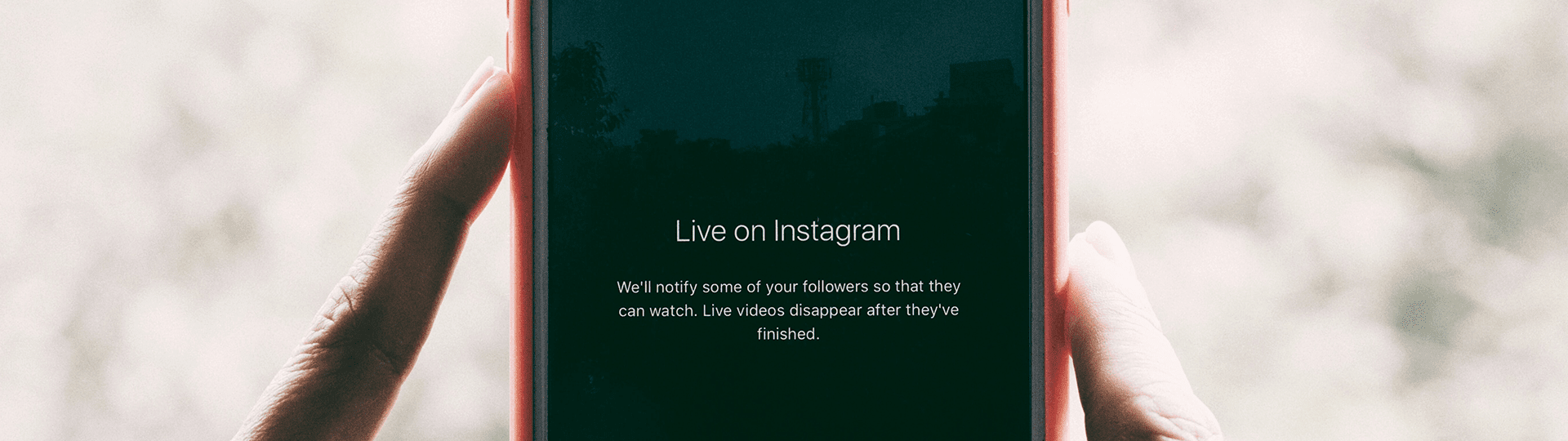If there’s one thing that’s boomed during the COVID-19 pandemic, it’s the power of Instagram Live.
We all craved connection, validation, and a chance to be heard amidst the chaos of self-isolation – and Instagram Live provided just that.
But here’s the thing:
These live broadcasts were not just a fleeting trend.
Instagram Live streams are here to stay – pandemic or not. It’s a tool that small businesses, entrepreneurs, celebrities, and influencers can use to keep their brands alive and build stronger bonds with their audiences.
So, if you’re ready to master the art of Instagram Live and take your Instagram account to new heights, you’re in the right place. In this comprehensive guide, we’ll show you how to engage, thrive, and make your followers do a double-tap dance of delight.
Let’s dive in!
Looking for more Followers?
- Real & Engaging Followers
- Maximize Conversions
- Time Saving & Safe
Instagram Live Stream 101

Alright, buckle up; we’re about to dive into the exciting world of Instagram Live!
It’s like having your own personal TV show where you can live broadcast yourself to your followers in real time. Imagine being the star of your own reality show without the drama – well, unless you want some drama, of course.
So, here’s the deal:
When you hit that “Live” button, your Live Story jumps right to the front of your followers’ Stories feed. It’s like cutting the line at a theme park – but way cooler.
Businesses, influencers, and even regular Instagrammers are hopping on this bandwagon to share their wisdom, inspire their audience, and make some serious waves.
But that’s not all:
The Instagram live broadcast is a powerhouse when it comes to building relationships, boosting brand awareness, and turning your engagement metrics into heart-eyed emojis.
Oh, and did we mention you can also use it to launch new products?
Yeah, it’s that versatile.
So, get ready to hit that “Live” button like a pro and watch your Instagram game reach new heights.
How To Go Live On Instagram

Here’s a simple step-by-step guide on how to go live on Instagram:
- Open the Instagram app.
- Tap on the camera icon at the top left corner of the home screen or swipe right from anywhere in the feed.
- At the bottom of the screen, select the “Live” option.
- Choose your preferred camera orientation (vertical or horizontal).
- Tap “Add Title” and type in an attention-grabbing title for your live session.
- Tap the “Start Live Video” button to begin your live stream.
- You can have people join in on the stream; just tap the “Person” icon.
- Interact with your viewers by responding to followers’ questions and comments in real time.
- When you’re ready to end the live session, tap the “End” button.
- You’ll have the option to save the video content to your camera roll or share it on IGTV for later viewing. If you’d like to try the latter, tap “Share to IGTV.”
That’s it!
As you can see, going live on Instagram is a simple and straightforward process. Just a few taps, and you’ll be ready to connect with your audience in real time and share your content in an engaging and interactive way.
What Are The Most Important Features?

Now that you’re all hyped up about Instagram Live, it’s time to uncover the most important features that will take your live broadcasts from “meh” to “mind-blowing.”
- Real-Time Interaction: One of the biggest perks of live streaming on the Instagram app is the ability to engage with viewers watching your “show” in real-time. They can send you messages, ask questions, and shower you with those lovely hearts. Embrace this opportunity to connect directly with your followers and make them feel like VIPs.
- Filters & Effects: Want to add a touch of magic to your live videos? Instagram has your back with a variety of filters and effects. Whether you’re going for a dreamy vibe or a burst of energy, these tools will make your live videos visually captivating.
- Collaborations: Why go solo when you can team up with fellow influencers, experts, or even your favorite pet? Instagram Live lets you invite guests to join your live streams, doubling the fun and expanding your reach. Collaborations not only add diversity to your content but also introduce you to new audiences – which is a huge plus if your goal is to grow your Instagram account.
- Save and Share: Don’t let your amazing live moments disappear into thin air. The app allows you to save your streams in your Live Archive and share them as Instagram Stories or posts afterward. This way, you can extend the lifespan of your content and reach an even wider audience.
- Promote Beforehand: Building anticipation is key to a successful Instagram Live session. Utilize your other social media platforms, email newsletters, or even a carrier pigeon – just kidding, of course – to let your Instagram followers know about your upcoming broadcast. Taunt them with sneak peeks, juicy details, a teaser video, or a promise of some exclusive content. Get them excited and ready to join the party!
Why You Should Implement Instagram Live Video In Your IG Strategy

Curious about the benefits of Instagram Live?
Here’s why incorporating Instagram Live into your marketing plan is a game-changer:
- Organic engagement boost
The Instagram algorithm favors users who utilize Instagram Live, providing more opportunities for organic engagement and expanding your reach to new audiences.
- Prime visibility
Going live on Instagram secures the coveted #1 spot in the Instagram Stories feed, ensuring maximum visibility and boosting crucial metrics. Be the first to capture your audience’s attention.
- Stronger brand connection
Instagram Live creates a relaxed atmosphere, allowing you to build a more human and fun-loving brand image. Showcase your staff, engage with viewers through live chat, and foster a stronger brand-client relationship.

Meeting audience preferences
An astounding 82% of people prefer Instagram live video over static social media posts. By delivering live content, you cater to your audience’s needs and stand out from the crowd.
- Monetization opportunities
Soon, you’ll be able to monetize your Instagram Live directly. With features like Live Badges, viewers can donate and support creators while receiving exclusive content and advanced options in return. It’s a win-win situation.
So, jump on the IG Live bandwagon and unlock the immense potential it holds for growing your brand’s Instagram profile and supporting you on your journey to becoming an influencer.
How To Prepare For Your Instagram Live?

So, you’ve decided to take the plunge and go live on Instagram. That’s great news! But before you tap “Live,” there are a few essential steps you need to take to ensure a smooth and successful broadcast.
So, let’s get you prepped and ready to rock your Instagram Live session!
Define Your Goals & Objectives For Going Live
First things first, ask yourself, “Why am I going live on Instagram?“
Are you looking to educate, entertain, promote a product, or connect with your audience on a deeper level?
Defining your goals and objectives beforehand will help you structure your content and deliver a focused and engaging live session.
Choose The Right Topic & Content For Your Audience
Knowing your audience is key to selecting the perfect topic and content for your Instagram Live video. Put yourself in their shoes and ask, “What would they find valuable or interesting?“
Whether it’s sharing your expertise, hosting a Q&A session, or showcasing behind-the-scenes moments, make sure your content resonates with your followers.
Plan & Promote Your Instagram Live Session in Advance

Spontaneity can be great – but a little planning goes a long way when it comes to Instagram live streams. If you prefer to plan your stream ahead of time, you have the option to tap on the “Calendar” icon. There, select a date and then tap “Add A Title” to your scheduled stream, and you are all set!
Also, you can tease your audience with captivating snippets, create eye-catching graphics, and use hashtags in your Instagram feed posts to spread the word and attract more viewers.
Gather Necessary Equipment & Ensure Technical Readiness
While broadcasting live on IG can be as simple as using your mobile device, it’s important to ensure you have the necessary equipment for a smooth broadcast. Check your internet connection, charge your device, and consider using a tripod or external microphone for better audio and stability.
In short:
Test everything beforehand to avoid any technical glitches during your live session.
By following these steps, you’ll set yourself up for Instagram Live success. So, grab a pen, jot down your goals, brainstorm your content, and get ready to shine in front of your live audience.
When Is The Best Time To Go Live On Instagram?

Timing is everything – especially when it comes to doing a live stream on Instagram. You want to ensure that you maximize your audience reach and engagement during your live sessions.
So, let’s uncover the secrets of choosing the best time to go live on Instagram:
- Know Your Audience’s Schedule: Consider your audience’s demographics and lifestyles. Are they students, working professionals, or stay-at-home parents? Understanding their daily routines and peak online hours will help you determine when they’re most likely to be active on Instagram.
- Time Zones Matter: If you have a global audience, take into account the different time zones. Find a balance that allows you to cater to various regions without excluding anyone. You can also experiment with different time slots to see which ones bring more Instagram users to your Instagram live event.
- Analyze Your Insights: Dive into your Instagram Insights to discover when your audience is most active and engaged. Check the “Audience” tab to see the days and times when your followers are online. This data will serve as a valuable guide for scheduling your live sessions.
- Consider Peak Traffic Hours: Generally, evenings and weekends tend to have higher user activity on the Instagram app. However, it’s essential to dig deeper and analyze your specific audience’s behavior. Identify the days and times when your followers are most active, and plan your live sessions accordingly.
- Leverage Seasonal & Trending Events: Capitalize on the buzz and excitement surrounding seasonal events, holidays, and trending topics. Going live during relevant moments can help attract a larger audience and increase engagement. So, stay up to date with current events; it will help you choose trending topics for your live video.
- Experiment & Learn: Remember that finding the perfect time to go live may require some trial and error. Don’t be afraid to experiment with different days and time slots. Monitor your live session analytics and track the engagement levels to identify patterns and optimize your future broadcasts.
6 Tips For Engaging & Captivating Your Audience During Your IG Live

Ready to take your Instagram Live to the next level and keep your viewers hooked from start to finish?
Here are some pro tips to ensure your live stream is engaging, authentic, and leaves your audience wanting more:
- Plan An Attention-Grabbing Introduction: The first few seconds of your live session are crucial for capturing your audience’s attention. Prepare a captivating introduction that immediately hooks them in. Share a teaser of what’s to come, showcase your enthusiasm, or surprise them with something unexpected – and make a strong impression right from the start.
- Be As Authentic & Relatable As Possible: Authenticity is crucial for building a genuine connection with your audience. Be yourself, embrace your quirks, and let your personality shine through. Share personal stories, experiences, and insights that resonate with your viewers. When you’re real and relatable, your audience will feel more connected and engaged.
- Encourage Viewers To Participate: Make your live session interactive by encouraging your viewers to actively participate. Ask for their opinions, invite them to ask questions, create polls or quizzes to get them involved, and answer viewers’ questions. When viewers feel like they’re part of the conversation, they’ll be more engaged and invested in your live session.
- Ask Questions: Questions are a simple-but-effective tool for sparking conversation and engaging your audience. Pose thought-provoking questions related to your topic and ask for their input on specific matters. Engage in dialogue by responding to your viewers’ comments, and create a sense of community during your Instagram live videos.
- Be Humoristic & Entertaining: Laughter is contagious – and humor can be a game-changer when it comes to captivating your audience. Infuse your live session with humor, witty remarks, or funny anecdotes. Keep the energy high and entertain your viewers throughout the broadcast. A good laugh goes a long way in creating a memorable experience.
- Provide Value & Takeaways: While it’s important to entertain your audience, also strive to provide valuable information or takeaways during your live session. Whether it’s sharing practical tips, actionable advice, or exclusive insights, ensure that your audience leaves with something valuable and applicable. When viewers perceive your live session as beneficial and enriching, they’ll be more likely to tune in the next time you go live and share your content with others.
Remember, engaging your audience during an Instagram Live is all about creating a two-way conversation, being authentic, and providing valuable and entertaining content.
Combine these tips with your unique style and personality, and you’ll have your viewers hanging onto your every word.
5 Best Strategies For Instagram Live

Ready to level up your Instagram Live game? We have you covered. These top strategies will take your next Instagram live stream from “ordinary” to “extraordinary.”
So, let’s explore the best techniques for engaging and captivating your audience through live video:
1. Collaborate With Other Influencers Or Guests
Team up with other influencers and industry experts to create a collaborative Instagram Live session. These collabs will not only bring fresh perspectives and diverse content to your audience but also expand your reach to their followers.
Collaborations can spark lively conversations, increase engagement, and attract new viewers. So, reach out, make those connections, and create magic together.
2. Incorporate Storytelling Techniques
Storytelling is a powerful tool that captivates and resonates with your audience. Craft a compelling narrative within your Instagram Live session. Take your viewers on a journey, share personal experiences, or weave in anecdotes that connect with your topic.
Engaging storytelling will draw your audience in and keep them emotionally invested and craving more of your content.
3. Use Visual Aids & Props

Visual aids and props are fantastic ways to enhance the visual appeal and the overall impact of your Instagram Live.
Consider using props, such as demonstration items or visual cues, that complement your content and make it more engaging. You can also use slides, graphics, or pre-prepared visuals to reinforce key points and make your live session visually stimulating.
4. Cross-Promote On Other Platforms
Leverage your presence on other social media platforms to promote your Instagram Live. Cross-promotion helps you reach a wider audience and drive more viewers to your live session.
You can share teasers, behind-the-scenes content, or snippets of what viewers can expect during your live broadcast, for example. Engage your followers on different platforms, redirecting them to your Instagram Live for an immersive experience.
5. Offer Exclusive Promotions Or Giveaways
Everyone loves a good deal and a chance to win something exciting, right?
So, consider using your Instagram Live sessions as an opportunity to offer exclusive promotions or giveaways to your audience.
You could provide special discounts and limited-time offers – or host contests and giveaways during your live session.
By offering exclusive perks, you create a sense of exclusivity and provide an incentive for viewers to tune in and actively participate. This strategy not only boosts engagement but also helps to generate excitement and build anticipation for your Instagram Live sessions.
Ready To Go Live On Instagram?

So, there you have it!
Instagram Live is your ticket to engaging with your audience, building connections, and showcasing your brand in a fun and authentic way.
Don’t miss out on the fantastic opportunities this platform offers when it comes to live streaming just because you’re worried about unexpected hiccups and “imperfections.” These are unavoidable parts of any live video; learn to embrace them.
So, grab your phone, go live, and let your creativity run wild. It’s your chance to shine and leave a lasting impression. And remember:
The key is to have fun and be yourself – and you’ll see your online presence soar to new heights.
On that note, if you’re looking to supercharge your Instagram growth, Flock Social is here to save the day. We’ve got the secret sauce to organically and safely boost your follower count and engagement. Plus, our user-friendly dashboard gives you all the control, filters, and analytics you need.
Happy streaming – and may your audience be forever captivated!